Running email campaigns as a small business can feel like walking a tightrope. Every dollar counts, every campaign matters, and yet one wrong move can lead to wasted effort, higher bounce rates, and lost revenue.
And here’s the reality:
According to the State of the Email Report 2025, email lists naturally decay at a rate of about 22.5% per year. That means nearly a quarter of your contacts can become outdated in just 12 months. For SMBs, where every lead matters, this makes email verification a survival tool.
The problem?
Many SMBs rely on email verification tools without truly knowing their value. You pay for a plan, test your list, and hope it works. But what if your emails still bounce and your marketing budget is wasted?
That’s where EmailVerify steps in. With its free trial of 100 verification credits, small businesses can test the platform, clean their lists, and reduce email bounces, all without spending a single cent.
But why exactly do these 100 free credits make such a big difference for your business?
Let’s take a closer look at how you can make the most of this free trial.
Step-by-Step: How to Use Your 100 Free Credits?
Getting started with Emailverify is easier than you might think. You can clean and verify your email lists, reduce bounces, and improve email deliverability, all without any complicated setup or guesswork.
Here’s a simple guide to help you verify your emails and get your campaigns ready.
1. Sign Up or Log In
The first step is simple. Head over to Emailverify and create your account; it only takes a couple of minutes. You’ll need a valid email address and a password, and then you’re ready to start.
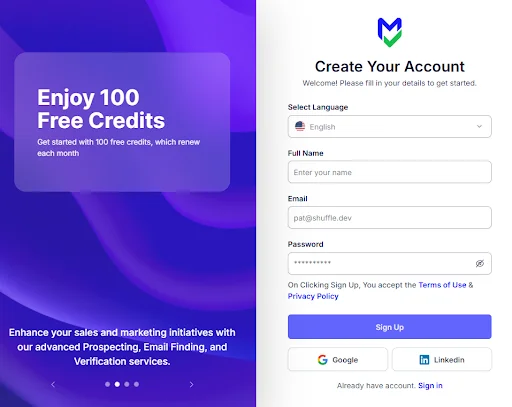
2. Claim Your 100 Free Credits
As soon as you log in or sign up, your 100 free credits appear automatically. No buttons to click, no payment info required; the credits are ready to use right away for verifying your emails.

Bad data holding you back? Get rid of bounces and start sending with confidence.
3. Upload Your Email List
Next, upload your email list to Emailverify. Use the email finder tool to discover new leads and have them ready for instant verification, so you can quickly identify invalid or risky addresses.
4. Run Verification
After uploading your list, you can verify your emails instantly. Emailverify flags invalid, risky, or duplicate addresses right away, so you know exactly which contacts are safe to email.

5. Launch Campaigns Confidently
Once verification is complete, you can send your emails confidently. Your list is clean, your sender reputation is protected, and every message has a higher chance of landing in the inbox.
And the best part?
Emailverify gives you these 100 free credits automatically, so you can clean and verify your email lists without entering any payment info or spending a single cent. It’s an easy, risk-free way to see how a clean list can improve your campaigns before committing to anything.
Why Do 100 Free Credits Matter for SMBs?
Think about it: every email you send is a chance to connect with your audience or a chance to waste your resources. Invalid emails hurt your sender reputation, reduce engagement, and cost you money.
Here’s why 100 free credits from EmailVerify make a real difference:
Test Without Risk
You can verify a small list or run a few campaigns without paying a dime. This is perfect if you’re just starting or experimenting with new marketing strategies.
Protect Your Reputation
Invalid or risky addresses can flag your domain as untrustworthy. With 100 free credits, you can clean your list and keep your emails landing in the inbox.
Clean Your Bulk Lists
Even if your email list is moderately sized, you can instantly identify and remove duplicates or outdated addresses.
Discover New Leads
The included email finder tool helps you locate and verify new contacts without stretching your budget.
These free credits give SMBs the confidence to see real results before committing to a paid plan.
How EmailVerify Helps SMBs Reduce Email Bounces?
Email bounces can quietly chip away at your marketing efforts. For a small business, every bounced email is a missed chance to connect with a customer. Keeping your list clean is essential, and that’s exactly where EmailVerify makes life easier for SMBs. It gives you the tools to cut down on invalid emails and keep your campaigns performing at their best.
Curious how it actually works?
Here’s a closer look at the features that help reduce bounce rates and protect your reputation.
Accurate Verification
Think about the last time you sent a campaign and watched dozens of emails bounce back. It damages your domain reputation and wastes money. EmailVerify scans every address, spotting invalid, risky, or duplicate entries before they reach your list. This means fewer headaches, fewer wasted sends, and a much higher chance your emails land where they’re supposed to.
Simple Dashboard
Email marketing already comes with enough moving parts. The last thing you need is a complicated tool. EmailVerify’s dashboard is designed for clarity and speed. You can upload lists in minutes, run verifications instantly, and view results in a format that’s easy to understand. No steep learning curve; just straightforward steps that fit neatly into your existing workflow.
Bulk-Friendly
Handling a handful of emails is easy, but what about thousands? That’s where scalability matters. EmailVerify processes large lists efficiently, so you don’t need to split them into smaller chunks or wait around for results. Small campaigns get verified just as smoothly as big product launches, keeping everything fast and accurate.
Email Finder Tool
Growing your list is just as important as keeping it clean and up-to-date. The built-in email finder helps you discover new leads and verify them on the spot. Imagine adding fresh, valid contacts without second-guessing their authenticity. It’s a practical way to expand your reach while keeping bounce rates in check.
SMB-Friendly Pricing
Budgets are tight for most small businesses, and every tool has to justify its cost. EmailVerify’s pay-as-you-go pricing model gives you flexibility without locking you into heavy subscriptions. You only pay for what you need, making it easier to maintain healthy lists while staying in control of your marketing budget.
Conclusion
Dead emails drain your marketing budget and weaken your campaign results. With Emailverify’s 100 free credits, SMBs can test email verification risk-free, clean their lists to reduce bounce rates, and protect their sender reputation.
A healthy email list sets the foundation for stronger connections and better results. It ensures your messages actually reach the people who matter, giving your campaigns the chance to perform as intended. In the long run, clean data not only saves money but also builds trust with your audience.
If you’re a small business or startup, find the best email validation tool. The latest email verification trial for SMBs from EmailVerify shows how easy it is to keep up with email list hygiene and run bulk email validation without extra hassle.
Frequently Asked Questions (FAQs)
2- Do I Need a Credit Card to Claim the Trial?
No, you don’t need to provide any payment details to get started. The 100 free credits are completely commitment-free, making it easy to try Emailverify without risk.
3- Can I Use the Free Credits Alongside Promotional Discounts?
Absolutely! The trial can be combined with Emailverify’s current offers, so you get even more value. This way, you can maximize savings while keeping your lists clean. If you’re looking for the latest email verification deals for SMBs, this is the perfect place to start.
4- Is EmailVerify Suitable for Bulk Campaigns?
Yes, the platform is built to handle bulk email validation quickly and efficiently. This ensures that even large campaigns are verified with accuracy and speed.
5- How does EmailVerify Protect My Sender Reputation?
EmailVerify flags invalid, risky, or duplicate addresses before they can damage your campaigns. This reduces bounce rates, improves deliverability, and helps keep your sender reputation strong.
Stop losing leads to bounces. Verify your lists for free and make sure your messages reach the right audience.
Leave a Reply